Welcome to The Coding College – your trusted resource for mastering programming concepts! In this tutorial, we’ll explore SciPy, a fundamental Python library for scientific and technical computing. By the end of this guide, you’ll be equipped to use SciPy effectively for your projects.
What is SciPy?
SciPy is a Python library that builds on NumPy, providing additional functionality for scientific computing. It includes modules for optimization, integration, interpolation, eigenvalue problems, and more. Whether you’re an aspiring data scientist or an engineer, SciPy is indispensable for solving complex computational problems.
Why Learn SciPy?
- Powerful Mathematical Tools: Simplifies complex calculations like solving equations, integration, and optimization.
- Versatile Applications: Widely used in fields like data science, engineering, physics, and image processing.
- Active Community Support: Offers extensive documentation and resources for learners.
How to Install SciPy
Before diving into SciPy, ensure Python and pip are installed on your system. Then, run:
pip install scipyTo verify the installation, use:
import scipy
print(scipy.__version__)SciPy Modules Overview
Here’s a quick look at some of the key modules SciPy offers:
- scipy.optimize: For optimization and root finding.
- scipy.integrate: For integration and solving differential equations.
- scipy.linalg: For linear algebra operations.
- scipy.stats: For statistical functions and probability distributions.
- scipy.signal: For signal processing and filter design.
- scipy.sparse: For working with sparse matrices.
Getting Started with SciPy: Examples
1. Optimization Example
Let’s find the minimum of a function:
from scipy.optimize import minimize
# Define the function
def f(x):
return x**2 + 5 * np.sin(x)
# Initial guess
x0 = 2
# Minimize the function
result = minimize(f, x0)
print("Minimum value:", result.fun)
print("At x =", result.x)2. Integration Example
Calculate the integral of
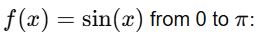
from scipy.integrate import quad
import numpy as np
# Define the function
def f(x):
return np.sin(x)
# Perform integration
result, error = quad(f, 0, np.pi)
print(f"Integral result: {result}, Estimated error: {error}")3. Statistics Example
Generate a normal distribution and compute basic statistics:
from scipy.stats import norm
# Generate random data
data = norm.rvs(size=1000, loc=0, scale=1)
# Calculate mean and standard deviation
mean, std_dev = norm.fit(data)
print(f"Mean: {mean}, Std Dev: {std_dev}")4. Signal Processing Example
Apply a low-pass filter to a signal:
from scipy.signal import butter, lfilter
# Design a low-pass filter
b, a = butter(4, 0.2, btype='low')
# Apply the filter
filtered_signal = lfilter(b, a, [1, 2, 3, 4, 5])
print("Filtered Signal:", filtered_signal)Benefits of Using SciPy
- Efficiency: Reduces the effort needed for complex computations.
- Accuracy: Offers highly precise mathematical operations.
- Integration: Works seamlessly with other Python libraries like NumPy, Pandas, and Matplotlib.
Why Learn SciPy with The Coding College?
At The Coding College, our mission is to simplify programming concepts and make them accessible to everyone. Our tutorials are designed to provide practical insights, ensuring you gain hands-on experience. Visit The Coding College for more tutorials, tips, and resources to advance your coding journey.
Conclusion
SciPy is a game-changer for anyone working in scientific computing or data analysis. This tutorial provides a strong foundation to start exploring its modules and functionalities. The possibilities are endless once you grasp the basics!